Please Login or Register to Play Newmarket Scavenger Hunt
User ID and Password combo.
Press [Register] to get started.
Pick an Avatar (Scroll to view all.)
First Name or Initials:
Valid Email Address:
Optional Phone Number:
IMPORTANT CHECKBOXES:
You give us permission to email you with future information,
especially to notify you if you win a prize!
I've read the [Terms of Service].
If you'd like to use a short User ID with password instead of your email address, enter below before you register ...
Short Login ID:
Password:
(You may use numbers, letters and some special characters)
Email Address:
Password:
If you are new to the hunt, please continue to register ...
Company Name:
Contact Name:
Phone Number:
If you are contributing a prize, please complete the following...
Prize:
Retail Value:
The following are optional:
Booth/Store Location:
Company Website:
Prize Image URL:
|
Create a New Hunt
Scavenger Hunt or Community Name:
Expiration Date:
If no expiry, the hunt will last forever.
Information About Your Hunt:
You will be the administrator. Expect emails from your players.
Anyone can add images to your hunt, but you will need to validate them.
How To Play
| GPS MUST BE ACTIVE |
Location Services must be active to play and use Hidden> Here's how for your device:
Android iPhone Blackberry 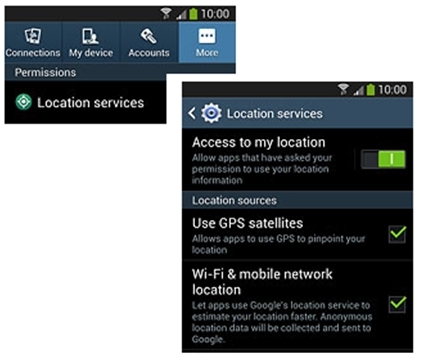
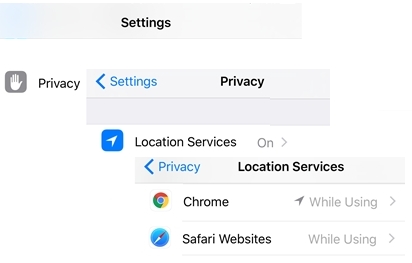
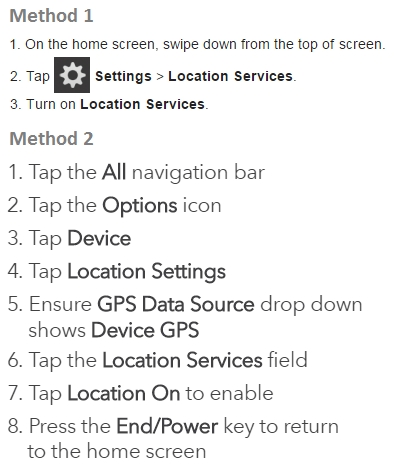
|
Forgot Your Password?
What's Your Email Address:
Redeem Your Single-Use Code
Certain merchants like restaurants are offering secret codes to redeem for bonus points.
Get one with every takeout order or as a repeat customer at participating locations.
You can redeem a maximum of three codes per day.
Proof of purchase may be required if you win a prize.
If you received a single-use code, please enter it below.
My Account
| UserName: |
| Email:
|
| Referral Link:
|
| Challenge Referral Link:
Earn MORE points and chances to WIN by sharing your unique referral link by text, Messenger, email or on social media. You get EXTRA points every time your friends score! |
Sponsors


More sponsors coming soon.
Privacy Policy
Activating Location Services
[Tap Here: How to change your location services settings]
iPHONE: Settings > Privacy > Location Services > ON
ANDROID: Settings > Location > ON
ANDROID CHROME:
1. Open the Google Chrome app (Chrome logo).
2. Touch More (3 dots).
3. Touch Settings > Site settings > Location.
Use the switch to have Chrome ask before accessing your location.
Touch the specific blocked or allowed sites to manage exceptions.
Android
iPhone
Blackberry
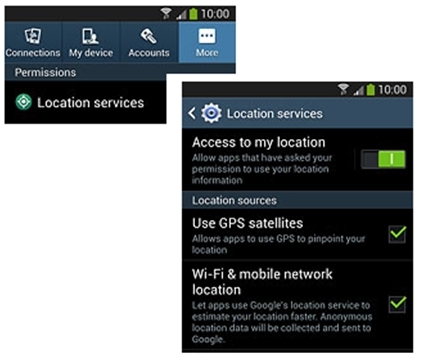
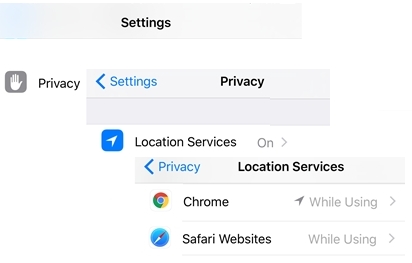
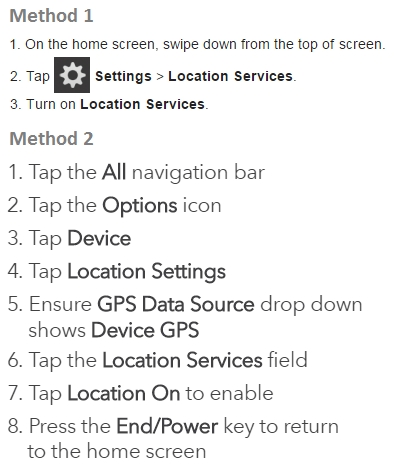
Terms of Service
By registering, you accept the fact that you are playing at your own risk and we are not responsible for your actions.
We know you'll be polite to merchants you visit - they might give you some information.
If you create a secret, remember the game is family-friendly.
You can win one prize per month.
Support
Monthly Leaderboard
My Discoveries
Prizes
My History
Hunt Information

We have prizes available. They will be awarded monthly through at least the end of the year. The more points you get, the more chances you have to win a prize. We hope that this game will be neverending especially if you add your own secrets for others to find.
Material here has been gathered from many online sources such as the Town of Newmarket website, the Newmarket Historical Society, The History Hound, Jackie Playter, Peggy McChesney, a Newmarket essay contest winner.
Tips
For best results while hunting, use 30 metre proximity to find secrets closest to you - tap [30m] below.
Photo and Video Gallery
Recent Messages for Newmarket Scavenger Hunt
Add Your Message or Question
Set Artifact Mode
Artifact (No Q&A) Image Source
Random Secret (Q&A) Source:
Contact Us
Your Email:
Your Message:
Contact Mark @ 416-726-4338 or info@hidden.live.
FREQUENTLY ASKED QUESTIONS
| GET STARTED | Start by logging in. Click [Play Live] to find secrets near you now. Click [Explore] to explore any community by map. |
| GPS/LOCATION SERVICES | Must be turned on to detect secrets. Learn How |
| HOW | Explore the Map to find secrets. When in Live Mode, the game will show you pictures of any secrets nearby (usually within about 100 feet). Click a secret to answer it's question. Get points for correct answers. |
| CREATE | Add your own secrets to the game at any time. Secrets are a combination of a picture, a question and an answer. When creating a secret, the answer must not be in the picture.
Find the answer first, then take a picture of something nearby and add your question. |
| GPS FOR PHOTOS | The current location is attached to your photo. Always take the photo while you are on-site, never at home, as you don't want people visiting you! |
| WHAT MAKES A GOOD QUESTION AND ANSWER? | Look around and find something that has letters and/or numbers, or something that can be described with a single word or two.
Be sneaky. Zoom in on words to keep the answer out of the picture. The answer must be visible nearby the picture location.
NOTE: You can supply multiple (comma-separated) answers. NOTE: The secret object must be permanent - ask yourself if the object will not be there in a few weeks. If so, don't use it as the secret. Examples of answers: House numbers. Street numbers. Words on signs. Statues, sculptures and permanent artwork. Fixtures like meters. Things with serial numbers. Words just out of sight in your picture. |
| POINTS | There is a range of points for secrets from 10 to 50. If the answer is simple, give your question 10 points. Otherwise, give suitable points based on complexity. |
| WHY ZOOM NOT CENTERED | When you click or double click the map, the centerpoint will be the middle GeoHash, often surrounded by its neighbours. |
| WHAT ARE GEOHASHES? | GeoHashes are rectangular areas on a map that contain secrets. They are similar to geofences. We use geohashes of approximately 30 metres in live mode, except if within a mall or inside area, in which case we use 150 metres (since GPS doesn't work well inside). |
| EXAMPLES OF REAL QUESTIONS? | Use the map and visit the Toronto Ontario area. Examine the secrets to get a sense of the questions. |
| INVOLVE YOUR BUSINESS | Add a picture that is next to your business along with an engaging question to get people to come into your premises. |
DO'S AND DON'TS
Do create your own new secrets in your community - this encourages others to participate frequently. Do involve your business with a photo and question that entices people to come into your store or restaurant.
DON'TS
Don't create secrets from home - all pictures are automatically encoded with your current location, so you don't want people to come to your front door to look for your secret.
[ Newmarket Scavenger Hunt  ]
]
349 secrets and/or artifacts await you.
Check for [Prizes]. Check the [Scoreboard].
or
| |
Visit any neighbourhood, press [30m] or [100m] and view the secrets on your screen.
Secrets and artifacts will appear on your device when you are in their proximity.
As you walk about, the closest secrets appear, while others disappear as they are too far away.
You will then be allowed to answer questions.
To answer questions, you must be in the vicinity of a secret.
To answer some questions from home, press [Play From Home] and choose red-bordered secrets.
To find approximate secret locations, click [Neighbourhoods] and use the map.
Tap [+] or [-] to zoom your search area. Flags are destinations. Squares indicate boundaries of secret locations.
Many artifacts are not associated with a question - just collect them for points as they randomly appear.
This web app checks for new secrets every time you move into a new area (usually every 30 metres) or every 30 seconds.
IMPORTANT:Your device must have Location Services turned on. Learn How.
LOCATION SERVICES MUST BE ACTIVE!
This is a web app - do not use the browser arrows - just use the buttons.
Secret Mysteries to Solve
-
You can only answer this secret when it is near you.
Press [30m] or [100m] button to show nearby secrets!
Add Your Email
Create a Community Secret

Optional Preamble or Description:
Ask a Question Related to this Image:
This must be about an identifiable object that is nearby.
(Maximum of 99 characters.)
Correct Answer(s):
(If multiple choice, separate each with a comma.)
Point Value:
(Based on Difficulty)
Group Tag:
(If this is part of a private hunt)
Date of Picture:
Expiry Date:
(If object will disappear)
OK to post on social media: (for awareness only)
(If object will disappear)
Location: (Automatically Detected)